Happen to have a swanky nVidia graphics card? Frustrated that Linux Live CDs boot to a blank screen? Fear not, with a bit of parameter tweaking and perseverance, all shall be well. Ever since the newer Linux kernels moved the video settings into the kernel, many a user have complained of booting into blank screens. The system BIOS video settings are overridden by the kernel during boot, we need a mechanism to leave them in place. 'nomodeset' does just that!
At the initial screen pictured above, press F6. Navigate to 'nomodeset' and press enter. Now go back by pressing Esc and you can choose to install or boot the live cd as you please!
For other distributions such as Fedora, same can be achieved by adding nomodeset to the kernel parameters before booting, at the GRUB screen.

Press a at the initial screen to modify the kernel parameters, add 'nomodeset' (without the quotes) at the end of the line. Press Esc to go back and boot into the system. After installing, in case of Ubuntu, nVidia drivers can be installed by going to System -> Administration -> Hardware Drivers or Additional Drivers. Alternatively, for any distribution, the drivers can be downloaded from the nVidia website http://www.nvidia.co.in/Download/index.aspx?lang=en-in and installed. This would require re-building the kernel, so make sure you have the source (devel) packages for your kernel. The drivers can only be installed when X servers are not running, i.e. by booting into command line. In Ubuntu, select the recovery mode option during booting to boot into command line.
In Fedora or other distributions, press a in the GRUB menu before booting to edit the kernel parameters, and add '3' (without the quotes) to the parameters list. This runlevel indicates console login.
login as superuser or root, and cd to the directory where the downloaded nvidia drivers reside. Drivers can now be installed by executing the downloaded file:
login as superuser or root, and cd to the directory where the downloaded nvidia drivers reside. Drivers can now be installed by executing the downloaded file:
./NV*.runThe kernel will be rebuilt during installation, and after a reboot, your blank screen woes should be gone!
However, the kernel may still find you unworthy of flawless booting and might still present you with a blank screen - an issue with LCDs, especially on Sony machines. Don't worry, little tuning up of X settings shall get you through. But, that's for another day, and time! It's way past my bedtime, need to hit the sack! :P
Prashant


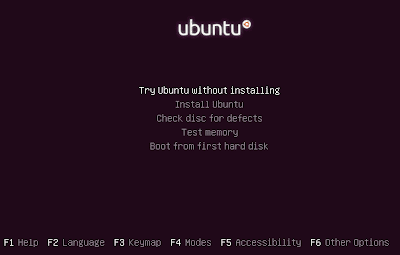


No comments:
Post a Comment