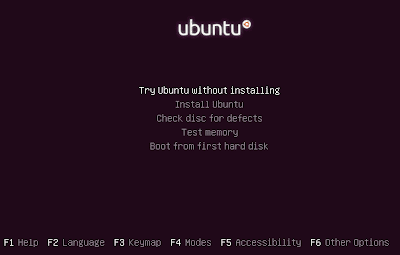So you've just installed the driver for your graphics card using all sorts of commands, but still are getting a blank screen. Pretty frustrating! The issue may be with the graphics card not understanding the EDID (Extended Display Identification Data) of your LCD display. EDID is a data structure which includes manufacturer name and serial number, product type, phosphor or filter type, timings supported by the display, display size,luminance data and (for digital displays only) pixel mapping data. (Src: Wikipedia)
Sometimes, the EDID information has to be manually provided to the graphics card from a file. Now where does this file come from? It can easily be generated in the form of a .bin/dat file corresponding to the display using software such as softMCCS (install and run it on Windows). This .bin/dat file must now be copied into one of the linux partitions. This can easily be done using a live CD, or booting into a shell as we did in the previous post. If we are using a shell, first we must mount our windows partition. We can use fdisk to know which partition to mount, and then use the mount command:
fdisk -l
If sda5 is the windows partition to be mounted,
mkdir /mnt/win
mount -t /dev/sda5 /mnt/win
Now, the .bin file can simply be copied (if you have permissions, which you should have if logged in as root) to your linux partition
cp /mnt/win/Documents/XYZ.bin /home/user/Documents
Now we must make sure that the EDID file is used by the graphics card. This is done by modifying the xorg.conf file. This mysterious xorf.conf file stores some of the settings pertaining to graphics. Add the lines shown below in the relevant sections in the xorg.conf file located usually in /etc/X11/
This file is only editable as a super user or root.
sudo gedit /etc/X11/xorg.conf
Edit the Device and Screen sections, and add the following lines:
Thanks for reading!
Prashant
Section "Device"
Option "CustomEDID" "DFP-0:/home/user/Documents/XYZ.bin"
...
Section "Screen"
Option "UseEDID" "False"
...Save the xorg.conf file, and after a reboot the blank screen should be gone.
Thanks for reading!
Prashant